Example: YCSB
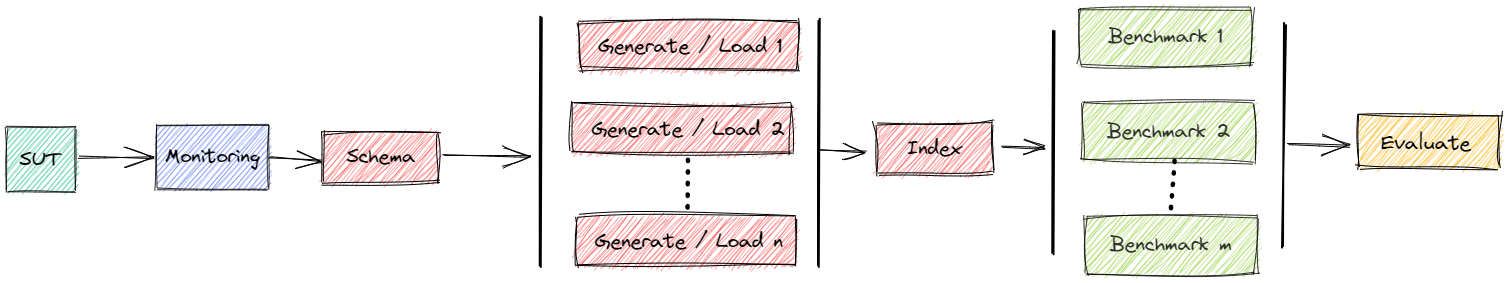
References:
Perform Benchmark
For performing the experiment we can run the ycsb file.
Example: python ycsb.py -ms 1 -dbms PostgreSQL -workload a -tr run
This
loops over
nin [1,8] andtin [1,2,3,4,5,6,7,8]starts a clean instance of PostgreSQL (
-dbms)data directory inside a Docker container
creates YCSB schema in each database
starts
nloader pods per DBMSwith a loading container each
threads = 64/
ntarget throughput is
t* 16384generates YCSB data = 1.000.000 rows (i.e., SF=1)
imports it into the DBMS
runs
nparallel streams of YCSB queries per DBMS1.000.000 operations
workload A = 50% read / 50% write (
-workload)target throughput is
t* 16384
with a maximum of 1 DBMS per time (
-ms)
tests if results match workflow (
-tr)shows a summary
Status
You can watch the status while benchmark is running via bexperiments status
Dashboard: Running
Message Queue: Running
Data directory: Running
Result directory: Running
+------------------------+--------------+--------------+-------------+--------------+
| 1706264335 | sut | loaded [s] | loading | monitoring |
+========================+==============+==============+=============+==============+
| PostgreSQL-64-1-131072 | (1. Running) | 0.64 | (1 Running) | (Running) |
+------------------------+--------------+--------------+-------------+--------------+
The code 1706264335 is the unique identifier of the experiment.
You can find the number also in the output of ycsb.py.
Cleanup
The script is supposed to clean up and remove everything from the cluster that is related to the experiment after finishing.
If something goes wrong, you can also clean up manually with bexperiment stop (removes everything) or bexperiment stop -e 1706264335 (removes everything that is related to experiment 1706264335).
Evaluate Results
At the end of a benchmark you will see a summary like
### Loading
threads target pod_count [OVERALL].Throughput(ops/sec) [OVERALL].RunTime(ms) [INSERT].Return=OK [INSERT].99thPercentileLatency(us)
PostgreSQL-64-1-16384 64 16384 1 16285.849226 61403.0 1000000 1283.00
PostgreSQL-64-8-16384 64 16384 8 16189.808395 62334.0 1000000 1029.25
PostgreSQL-64-1-32768 64 32768 1 32334.206357 30927.0 1000000 2993.00
PostgreSQL-64-8-32768 64 32768 8 32487.310483 30788.0 1000000 2362.50
PostgreSQL-64-1-49152 64 49152 1 47429.330298 21084.0 1000000 4343.00
PostgreSQL-64-8-49152 64 49152 8 48401.920774 20850.0 1000000 3848.50
PostgreSQL-64-1-65536 64 65536 1 63881.436055 15654.0 1000000 6127.00
PostgreSQL-64-8-65536 64 65536 8 64436.143011 15540.0 1000000 4843.00
PostgreSQL-64-1-81920 64 81920 1 71078.257161 14069.0 1000000 6219.00
PostgreSQL-64-8-81920 64 81920 8 72415.868804 14361.0 1000000 5296.00
PostgreSQL-64-1-98304 64 98304 1 81586.032471 12257.0 1000000 5027.00
PostgreSQL-64-8-98304 64 98304 8 86657.160474 11681.0 1000000 5571.00
PostgreSQL-64-1-114688 64 114688 1 74693.755602 13388.0 1000000 5923.00
PostgreSQL-64-8-114688 64 114688 8 80616.643342 13037.0 1000000 5275.50
PostgreSQL-64-1-131072 64 131072 1 81766.148814 12230.0 1000000 6087.00
PostgreSQL-64-8-131072 64 131072 8 80708.979092 12469.0 1000000 5656.00
### Execution
threads target pod_count [OVERALL].Throughput(ops/sec) [OVERALL].RunTime(ms) [READ].Return=OK [READ].99thPercentileLatency(us) [UPDATE].Return=OK [UPDATE].99thPercentileLatency(us)
PostgreSQL-64-1-16384-1 64 16384 1 16281.61 61419.0 499663 540.00 500337 743.00
PostgreSQL-64-8-16384-1 64 16384 8 16313.68 61310.0 500621 544.75 499379 759.38
PostgreSQL-64-1-32768-1 64 32768 1 32171.93 31083.0 500316 570.00 499684 925.00
PostgreSQL-64-8-32768-1 64 32768 8 32481.38 30794.0 500704 594.88 499296 839.75
PostgreSQL-64-1-49152-1 64 49152 1 48351.22 20682.0 499465 808.00 500535 1395.00
PostgreSQL-64-8-49152-1 64 49152 8 48521.04 20624.0 500275 946.75 499725 1554.88
PostgreSQL-64-1-65536-1 64 65536 1 62468.77 16008.0 499253 1069.00 500747 1656.00
PostgreSQL-64-8-65536-1 64 65536 8 64434.09 15541.0 500305 1056.00 499695 1617.00
PostgreSQL-64-1-81920-1 64 81920 1 78659.64 12713.0 500203 1313.00 499797 2055.00
PostgreSQL-64-8-81920-1 64 81920 8 79285.81 12740.0 500409 1337.38 499591 2126.25
PostgreSQL-64-1-98304-1 64 98304 1 89421.44 11183.0 499133 1425.00 500867 2767.00
PostgreSQL-64-8-98304-1 64 98304 8 87541.47 11748.0 500122 1363.75 499878 2414.00
PostgreSQL-64-1-114688-1 64 114688 1 101770.81 9826.0 500000 1351.00 500000 2213.00
PostgreSQL-64-8-114688-1 64 114688 8 104663.23 9835.0 500450 1515.62 499550 2866.25
PostgreSQL-64-1-131072-1 64 131072 1 88354.83 11318.0 499788 1566.00 500212 3451.00
PostgreSQL-64-8-131072-1 64 131072 8 115356.26 9250.0 500084 1526.75 499916 3356.75
We can see that the overall throughput is close to the target and that scaled-out drivers (8 pods with 8 threads each) have similar results as a monolithic driver (1 pod with 64 thread). The runtime is between 8 seconds and 1 minute.
To see the summary of experiment 1706264335 you can simply call python ycsb.py -e 1706264335 summary.
Detailed Evaluation
Results are transformed into pandas DataFrames and can be inspected in detail. See for example
You can connect to an evaluation server in the cluster by bexperiments dashboard.
This forwards ports, so you have
a Jupyter notebook server at http://localhost:8888
You can connect to an evaluation server locally by bexperiments jupyter.
This forwards ports, so you have
a Jupyter notebook server at http://localhost:8888
Adjust Parameters
The script supports
exact repetitions for statistical confidence
variations to scan a large parameters space
combine results for easy evaluation
There are various ways to change parameters.
Manifests
The YAML manifests for the components can be found in https://github.com/Beuth-Erdelt/Benchmark-Experiment-Host-Manager/tree/master/k8s
SQL Scrips
The SQL scripts for pre and post ingestion can be found in https://github.com/Beuth-Erdelt/Benchmark-Experiment-Host-Manager/tree/master/experiments/ycsb
Dockerfiles
The Dockerfiles for the components can be found in https://github.com/Beuth-Erdelt/Benchmark-Experiment-Host-Manager/tree/master/images/ycsb
Command line
You maybe want to adjust some of the parameters that are set in the file: python ycsb.py -h
usage: ycsb.py [-h] [-aws] [-dbms {PostgreSQL,MySQL}] [-workload {a,b,c,d,e,f}] [-db] [-cx CONTEXT] [-e EXPERIMENT] [-d] [-m] [-mc] [-ms MAX_SUT] [-dt] [-md MONITORING_DELAY] [-nr NUM_RUN] [-nc NUM_CONFIG] [-ne NUM_QUERY_EXECUTORS] [-nl NUM_LOADING] [-nlp NUM_LOADING_PODS] [-sf SCALING_FACTOR]
[-sfo SCALING_FACTOR_OPERATIONS] [-su SCALING_USERS] [-sbs SCALING_BATCHSIZE] [-ltf LIST_TARGET_FACTORS] [-tb TARGET_BASE] [-t TIMEOUT] [-rr REQUEST_RAM] [-rc REQUEST_CPU] [-rct REQUEST_CPU_TYPE] [-rg REQUEST_GPU] [-rgt REQUEST_GPU_TYPE] [-rst {None,,local-hdd,shared}] [-rss REQUEST_STORAGE_SIZE]
[-rnn REQUEST_NODE_NAME] [-rnl REQUEST_NODE_LOADING] [-rnb REQUEST_NODE_BENCHMARKING] [-tr]
{run,start,load}
Perform YCSB benchmarks in a Kubernetes cluster. Number of rows and operations is SF*1,000,000. This installs a clean copy for each target and split of the driver. Optionally monitoring is activated.
positional arguments:
{run,start,load} import YCSB data or run YCSB queries
options:
-h, --help show this help message and exit
-aws, --aws fix components to node groups at AWS
-dbms {PostgreSQL,MySQL}
DBMS to load the data
-workload {a,b,c,d,e,f}
YCSB default workload
-db, --debug dump debug informations
-cx CONTEXT, --context CONTEXT
context of Kubernetes (for a multi cluster environment), default is current context
-e EXPERIMENT, --experiment EXPERIMENT
sets experiment code for continuing started experiment
-d, --detached puts most of the experiment workflow inside the cluster
-m, --monitoring activates monitoring for sut
-mc, --monitoring-cluster
activates monitoring for all nodes of cluster
-ms MAX_SUT, --max-sut MAX_SUT
maximum number of parallel DBMS configurations, default is no limit
-dt, --datatransfer activates datatransfer
-md MONITORING_DELAY, --monitoring-delay MONITORING_DELAY
time to wait [s] before execution of the runs of a query
-nr NUM_RUN, --num-run NUM_RUN
number of runs per query
-nc NUM_CONFIG, --num-config NUM_CONFIG
number of runs per configuration
-ne NUM_QUERY_EXECUTORS, --num-query-executors NUM_QUERY_EXECUTORS
comma separated list of number of parallel clients
-nl NUM_LOADING, --num-loading NUM_LOADING
number of parallel loaders per configuration
-nlp NUM_LOADING_PODS, --num-loading-pods NUM_LOADING_PODS
total number of loaders per configuration
-sf SCALING_FACTOR, --scaling-factor SCALING_FACTOR
scaling factor (SF) = number of rows in millions
-sfo SCALING_FACTOR_OPERATIONS, --scaling-factor-operations SCALING_FACTOR_OPERATIONS
scaling factor (SF) = number of operations in millions (=SF if not set)
-su SCALING_USERS, --scaling-users SCALING_USERS
scaling factor = number of total threads
-sbs SCALING_BATCHSIZE, --scaling-batchsize SCALING_BATCHSIZE
batch size
-ltf LIST_TARGET_FACTORS, --list-target-factors LIST_TARGET_FACTORS
comma separated list of factors of 16384 ops as target - default range(1,9)
-tb TARGET_BASE, --target-base TARGET_BASE
ops as target, base for factors - default 16384 = 2**14
-t TIMEOUT, --timeout TIMEOUT
timeout for a run of a query
-rr REQUEST_RAM, --request-ram REQUEST_RAM
request ram
-rc REQUEST_CPU, --request-cpu REQUEST_CPU
request cpus
-rct REQUEST_CPU_TYPE, --request-cpu-type REQUEST_CPU_TYPE
request node having node label cpu=
-rg REQUEST_GPU, --request-gpu REQUEST_GPU
request number of gpus
-rgt REQUEST_GPU_TYPE, --request-gpu-type REQUEST_GPU_TYPE
request node having node label gpu=
-rst {None,,local-hdd,shared}, --request-storage-type {None,,local-hdd,shared}
request persistent storage of certain type
-rss REQUEST_STORAGE_SIZE, --request-storage-size REQUEST_STORAGE_SIZE
request persistent storage of certain size
-rnn REQUEST_NODE_NAME, --request-node-name REQUEST_NODE_NAME
request a specific node
-rnl REQUEST_NODE_LOADING, --request-node-loading REQUEST_NODE_LOADING
request a specific node
-rnb REQUEST_NODE_BENCHMARKING, --request-node-benchmarking REQUEST_NODE_BENCHMARKING
request a specific node
-tr, --test-result test if result fulfills some basic requirements
Monitoring
Monitoring can be activated for DBMS only (-m) or for all components (-mc).
If monitoring is activated, the summary also contains a section like
### Ingestion
SUT - CPU of Ingestion (via counter) [CPUs] SUT - Max RAM of Ingestion [Gb]
PostgreSQL-64-1-16384-1 211.08 3.56
PostgreSQL-64-1-32768-1 208.34 3.51
PostgreSQL-64-1-49152-1 43.55 2.78
PostgreSQL-64-1-65536-1 95.57 3.16
PostgreSQL-64-1-81920-1 224.71 3.50
PostgreSQL-64-1-98304-1 208.72 3.50
PostgreSQL-64-1-114688-1 39.80 2.74
PostgreSQL-64-1-131072-1 142.15 3.47
PostgreSQL-64-8-16384-1 192.93 3.51
PostgreSQL-64-8-32768-1 185.90 3.50
PostgreSQL-64-8-49152-1 191.40 3.81
PostgreSQL-64-8-65536-1 189.31 3.77
PostgreSQL-64-8-81920-1 141.00 3.46
PostgreSQL-64-8-98304-1 117.22 3.28
PostgreSQL-64-8-114688-1 209.95 3.50
PostgreSQL-64-8-131072-1 208.55 3.50
### Execution
SUT - CPU of Execution (via counter) [CPUs] SUT - Max RAM of Execution [Gb]
PostgreSQL-64-1-16384-1 158.03 4.02
PostgreSQL-64-1-32768-1 171.52 4.02
PostgreSQL-64-1-49152-1 131.15 3.98
PostgreSQL-64-1-65536-1 185.56 3.68
PostgreSQL-64-1-81920-1 0.00 3.50
PostgreSQL-64-1-98304-1 0.00 3.50
PostgreSQL-64-1-114688-1 0.00 3.50
PostgreSQL-64-1-131072-1 0.00 3.50
PostgreSQL-64-8-16384-1 122.51 3.98
PostgreSQL-64-8-32768-1 110.22 3.97
PostgreSQL-64-8-49152-1 163.70 4.00
PostgreSQL-64-8-65536-1 0.00 3.50
PostgreSQL-64-8-81920-1 169.54 4.00
PostgreSQL-64-8-98304-1 66.88 3.92
PostgreSQL-64-8-114688-1 190.45 3.69
PostgreSQL-64-8-131072-1 146.15 4.02
This gives a survey about CPU (in CPU seconds) and RAM usage (in Mb) during loading and execution of the benchmark.
In this example, metrics are very instable. Metrics are fetched every 30 seconds. This is too coarse for such a quick example.
Perform Execution Benchmark
The default behaviour of bexhoma is that several different settings of the loading component are compared. We might only want to benchmark the workloads of YCSB in different configurations and have a fixed loading phase.
For performing the experiment we can run the ycsb file.
Example: python ycsb.py -ms 1 -m -workload a -tr -nlp 1 -dbms PostgreSQL -ne 1,2 -nc 2 -ltf 2 run
This loads a YCSB data set with 1 pod (-lnp) of 64 threads.
There are two executions (-ne) run against the database, the first with 1 driver and the second with two drivers.
Each of the drivers has 64 threads and a target of twice (-ltf) the base, that is 16384 per default.
The experiment is run twice (-nc).
## Show Summary
### Loading
experiment_run threads target pod_count [OVERALL].Throughput(ops/sec) [OVERALL].RunTime(ms) [INSERT].Return=OK [INSERT].99thPercentileLatency(us)
PostgreSQL-64-1-32768 1 64 32768 1 32337.343164 30924.0 1000000 2913.0
PostgreSQL-64-1-32768 2 64 32768 1 32355.129906 30907.0 1000000 2705.0
### Execution
experiment_run threads target pod_count [OVERALL].Throughput(ops/sec) [OVERALL].RunTime(ms) [READ].Return=OK [READ].99thPercentileLatency(us) [UPDATE].Return=OK [UPDATE].99thPercentileLatency(us)
PostgreSQL-64-1-32768-1-1 1 64 32768 1 32369.79 30893.0 499162 888.0 500838 1467.0
PostgreSQL-64-1-32768-1-2 1 128 65536 2 55616.72 36454.0 999790 1446.0 1000210 11679.0
PostgreSQL-64-1-32768-2-1 2 64 32768 1 32371.89 30891.0 499548 542.0 500452 829.0
PostgreSQL-64-1-32768-2-2 2 128 65536 2 64706.09 30926.0 999404 1392.0 1000596 3480.0
Use Persistent Storage
The default behaviour of bexhoma is that the database is stored inside the ephemeral storage of the Docker container. If your cluster allows dynamic provisioning of volumes, you might request a persistent storage of a certain type (storageClass) and size.
Example: python ycsb.py -ms 1 -m -dbms MySQL -workload a -tr -nc 2 -rst local-hdd -rss 50Gi run
The following status shows we have two volumes of type local-hdd. Every experiment running YCSB of SF=1, if it’s MySQL or PostgreSQL, will take the databases from these volumes and skip loading.
In this example -nc is set to two, that is the complete experiment is repeated twice for statistical confidence.
The first instance of MySQL mounts the volume and generates the data.
All other instances just use the database without generating and loading data.
+-----------------------------------+-----------------+--------------+--------------+-------------------+------------+----------------------+-----------+----------+
| Volumes | configuration | experiment | loaded [s] | timeLoading [s] | dbms | storage_class_name | storage | status |
+===================================+=================+==============+==============+===================+============+======================+===========+==========+
| bexhoma-storage-mysql-ycsb-1 | mysql | ycsb-1 | True | 2398.11 | MySQL | local-hdd | 50Gi | Bound |
+-----------------------------------+-----------------+--------------+--------------+-------------------+------------+----------------------+-----------+----------+
| bexhoma-storage-postgresql-ycsb-1 | postgresql | ycsb-1 | True | 61.82 | PostgreSQL | local-hdd | 50Gi | Bound |
+-----------------------------------+-----------------+--------------+--------------+-------------------+------------+----------------------+-----------+----------+
+------------------+--------------+--------------+--------------+---------------+
| 1706957093 | sut | loaded [s] | monitoring | benchmarker |
+==================+==============+==============+==============+===============+
| MySQL-64-1-16384 | (2. Running) | 2398.11 | (Running) | (1. Running) |
+------------------+--------------+--------------+--------------+---------------+