Example: TPC-H
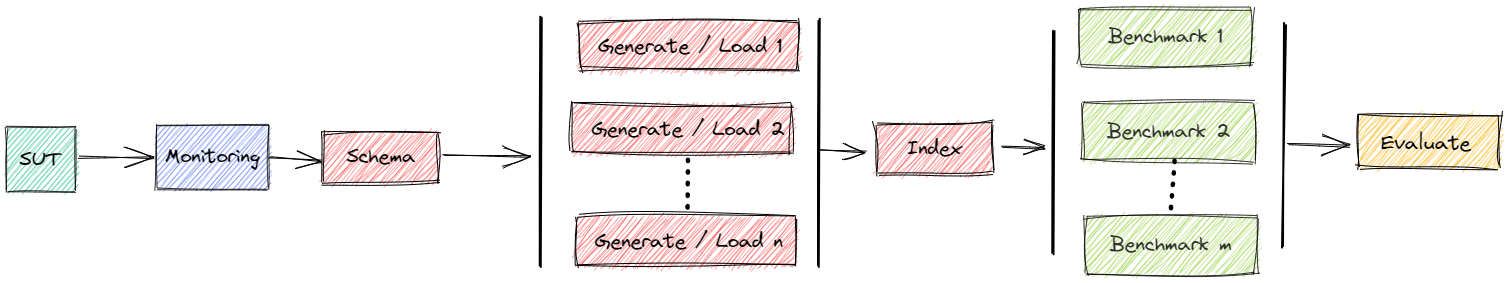
This example shows how to benchmark 22 reading queries Q1-Q22 derived from TPC-H in MonetDB and PostgreSQL.
The query file is derived from the TPC-H and as such is not comparable to published TPC-H results, as the query file results do not comply with the TPC-H Specification.
Official TPC-H benchmark - http://www.tpc.org/tpch
Perform Benchmark - Power Test
For performing the experiment we can run the tpch file.
Example: python tpch.py -ms 1 -dt -nlp 8 -nlt 8 -sf 1 -ii -ic -is run
This
starts a clean instance of PostgreSQL, MonetDB, MySQL
data directory inside a Docker container
with a maximum of 1 DBMS per time (
-ms)
creates TPC-H schema in each database
starts 8 loader pods per DBMS (
-nlp)with a data generator (init) container each
each generating a portion of TPC-H data of scaling factor 1 (
-sf)storing the data in a distributed filesystem (shared disk)
if data is already present: do nothing
with a loading container each
importing TPC-H data from the distributed filesystem
MySQL: only one pod active and it loads with 8 threads (
-nlt)
creates contraints (
-ic) and indexes (-ii) and updates table statistics (-is) in each DBMS after ingestionruns 1 stream of TPC-H queries per DBMS
all DBMS use the same parameters
data transfer is also measured (
-dt)
shows a summary
Status
You can watch the status while benchmark is running via bexperiments status
Dashboard: Running
Message Queue: Running
Data directory: Running
Result directory: Running
+------------------+--------------+--------------+---------------+
| 1706255897 | sut | loaded [s] | loading |
+==================+==============+==============+===============+
| MonetDB-BHT-8 | (1. Running) | 253.23 | |
+------------------+--------------+--------------+---------------+
| MySQL-BHT-8-8 | (1. Running) | 0.61 | (8 Succeeded) |
+------------------+--------------+--------------+---------------+
| PostgreSQL-BHT-8 | (1. Running) | 219.08 | |
+------------------+--------------+--------------+---------------+
The code 1706255897 is the unique identifier of the experiment.
You can find the number also in the output of tpch.py.
Cleanup
The script is supposed to clean up and remove everything from the cluster that is related to the experiment after finishing.
If something goes wrong, you can also clean up manually with bexperiment stop (removes everything) or bexperiment stop -e 1706255897 (removes everything that is related to experiment 1706255897).
Evaluate Results
At the end of a benchmark you will see a summary like
## Show Summary
Read results
Connections:
MonetDB-BHT-8-1-1
MySQL-BHT-8-8-1-1
PostgreSQL-BHT-8-1-1
Queries:
0: Q1 = Pricing Summary Report (TPC-H Q1)
1: Q2 = Minimum Cost Supplier Query (TPC-H Q2)
2: Q3 = Shipping Priority (TPC-H Q3)
3: Q4 = Order Priority Checking Query (TPC-H Q4)
4: Q5 = Local Supplier Volume (TPC-H Q5)
5: Q6 = Forecasting Revenue Change (TPC-H Q6)
6: Q7 = Forecasting Revenue Change (TPC-H Q7)
7: Q8 = National Market Share (TPC-H Q8)
8: Q9 = Product Type Profit Measure (TPC-H Q9)
9: Q10 = Forecasting Revenue Change (TPC-H Q10)
10: Q11 = Important Stock Identification (TPC-H Q11)
11: Q12 = Shipping Modes and Order Priority (TPC-H Q12)
12: Q13 = Customer Distribution (TPC-H Q13)
13: Q14 = Forecasting Revenue Change (TPC-H Q14)
14: Q15 = Top Supplier Query (TPC-H Q15)
15: Q16 = Parts/Supplier Relationship (TPC-H Q16)
16: Q17 = Small-Quantity-Order Revenue (TPC-H Q17)
17: Q18 = Large Volume Customer (TPC-H Q18)
18: Q19 = Discounted Revenue (TPC-H Q19)
19: Q20 = Potential Part Promotion (TPC-H Q20)
20: Q21 = Suppliers Who Kept Orders Waiting Query (TPC-H Q21)
21: Q22 = Global Sales Opportunity Query (TPC-H Q22)
Load Evaluation
### Errors
MonetDB-BHT-8-1-1 MySQL-BHT-8-8-1-1 PostgreSQL-BHT-8-1-1
Q1 False False False
Q2 False False False
Q3 False False False
Q4 False False False
Q5 False False False
Q6 False False False
Q7 False False False
Q8 False False False
Q9 False False False
Q10 False False False
Q11 False False False
Q12 False False False
Q13 False False False
Q14 False False False
Q15 False False False
Q16 False False False
Q17 False False False
Q18 False False False
Q19 False False False
Q20 False False False
Q21 False False False
Q22 False False False
### Warnings
MonetDB-BHT-8-1-1 MySQL-BHT-8-8-1-1 PostgreSQL-BHT-8-1-1
Q1 False False False
Q2 False False False
Q3 False False False
Q4 False False False
Q5 False False False
Q6 False False False
Q7 False False False
Q8 False False False
Q9 False False False
Q10 False False False
Q11 False False False
Q12 False False False
Q13 False False False
Q14 False False False
Q15 False False False
Q16 False False False
Q17 False False False
Q18 False False False
Q19 False False False
Q20 False False False
Q21 False False False
Q22 False False False
### Latency of Timer Execution [ms]
DBMS MonetDB-BHT-8-1-1 MySQL-BHT-8-8-1-1 PostgreSQL-BHT-8-1-1
Q1 2404.64 33934.30 2612.67
Q2 30.12 361.71 441.01
Q3 151.54 3897.70 794.99
Q4 52.34 1882.83 1311.89
Q5 73.99 3639.32 698.28
Q6 33.68 4465.72 539.06
Q7 95.63 7349.12 810.43
Q8 449.77 6828.98 656.06
Q9 111.96 5704.00 1145.25
Q10 175.70 3128.08 1321.12
Q11 31.90 363.01 258.32
Q12 67.53 7294.59 1069.99
Q13 555.90 8787.78 2008.54
Q14 41.45 5265.07 596.09
Q15 60.05 22688.57 583.01
Q16 116.17 1057.91 591.68
Q17 72.47 799.00 2024.25
Q18 964.94 6488.35 7099.96
Q19 91.28 387.99 1595.01
Q20 97.20 586.58 668.23
Q21 3185.97 16793.11 932.27
Q22 67.00 512.73 253.11
### Loading [s]
timeGenerate timeIngesting timeSchema timeIndex timeLoad
MonetDB-BHT-8-1-1 1.0 22.0 8.80 34.36 102.16
MySQL-BHT-8-8-1-1 1.0 435.0 3.78 1793.84 2262.63
PostgreSQL-BHT-8-1-1 1.0 25.0 0.61 88.96 139.58
### Geometric Mean of Medians of Timer Run [s]
Geo Times [s]
DBMS
MonetDB-BHT-8-1-1 0.16
MySQL-BHT-8-8-1-1 3.11
PostgreSQL-BHT-8-1-1 0.95
### TPC-H Power@Size
Power@Size [~Q/h]
DBMS
MonetDB-BHT-8-1-1 27011.62
MySQL-BHT-8-8-1-1 1187.97
PostgreSQL-BHT-8-1-1 3924.04
### TPC-H Throughput@Size
time [s] count SF Throughput@Size [~GB/h]
DBMS SF num_experiment num_client
MonetDB-BHT-8-1 1 1 1 13 1 1 6092.31
MySQL-BHT-8-8-1 1 1 1 147 1 1 538.78
PostgreSQL-BHT-8-1 1 1 1 33 1 1 2400.00
### Ingestion
SUT - CPU of Ingestion (via counter) [CPUs] SUT - Max RAM of Ingestion [Gb]
DBMS
MonetDB-BHT-8-1 139.25 1.23
MySQL-BHT-8-8-1 3015.80 47.16
PostgreSQL-BHT-8-1 150.89 3.74
### Execution
SUT - CPU of Execution (via counter) [CPUs] SUT - Max RAM of Execution [Gb]
DBMS
MonetDB-BHT-8-1 17.13 1.57
MySQL-BHT-8-8-1 130.73 47.31
PostgreSQL-BHT-8-1 63.62 3.78
This gives a survey about the errors and warnings (result set mismatch) and the latencies of execution per query. Moreover the loading times (schema creation, ingestion and indexing), the geometric mean of query execution times and the TPC-H metrics power and throughput are reported. Please note that the results are not suitable for being published as official TPC-H results. In particular the refresh streams are missing.
To see the summary of experiment 1706255897 you can simply call python tpch.py -e 1706255897 summary.
Detailed Evaluation
Results are transformed into pandas DataFrames and can be inspected in more detail. Detailed evaluations can be done using DBMSBenchmarker
You can connect to an evaluation server in the cluster by bexperiments dashboard.
This forwards ports, so you have
a DBMSBenchmarker dashboard in browser at http://localhost:8050
a Jupyter notebook server at http://localhost:8888 containing the example notebooks
You can connect to a local evaluation server by bexperiments localdashboard.
This forwards ports, so you have
a DBMSBenchmarker dashboard in browser at http://localhost:8050
You can connect to a local jupyter server by bexperiments jupyter.
This forwards ports, so you have
a Jupyter notebook server at http://localhost:8888 containing the example notebooks
Adjust Parameters
The script supports
exact repetitions for statistical confidence
variations to scan a large parameters space
combine results for easy evaluation
There are various ways to change parameters.
Manifests
The YAML manifests for the components can be found in https://github.com/Beuth-Erdelt/Benchmark-Experiment-Host-Manager/tree/master/k8s
SQL Scrips
The SQL scripts for pre and post ingestion can be found in https://github.com/Beuth-Erdelt/Benchmark-Experiment-Host-Manager/tree/master/experiments/tpch
Dockerfiles
The Dockerfiles for the components can be found in https://github.com/Beuth-Erdelt/Benchmark-Experiment-Host-Manager/tree/master/images/tpch
Command line
You maybe want to adjust some of the parameters that are set in the file: python tpch.py -h
usage: tpch.py [-h] [-aws] [-dbms {PostgreSQL,MonetDB,MySQL}] [-lit LIMIT_IMPORT_TABLE] [-db] [-cx CONTEXT] [-e EXPERIMENT] [-d] [-m] [-mc] [-ms MAX_SUT] [-dt] [-md MONITORING_DELAY] [-nr NUM_RUN] [-nc NUM_CONFIG] [-ne NUM_QUERY_EXECUTORS] [-nls NUM_LOADING_SPLIT] [-nlp NUM_LOADING_PODS] [-nlt NUM_LOADING_THREADS]
[-sf SCALING_FACTOR] [-t TIMEOUT] [-rr REQUEST_RAM] [-rc REQUEST_CPU] [-rct REQUEST_CPU_TYPE] [-rg REQUEST_GPU] [-rgt REQUEST_GPU_TYPE] [-rst {None,,local-hdd,shared}] [-rss REQUEST_STORAGE_SIZE] [-rnn REQUEST_NODE_NAME] [-tr] [-ii] [-ic] [-is] [-rcp] [-shq]
{profiling,run,start,load,empty}
Performs a TPC-H experiment. Data is generated and imported into a DBMS from a distributed filesystem (shared disk).
positional arguments:
{profiling,run,start,load,empty}
profile the import or run the TPC-H queries
options:
-h, --help show this help message and exit
-aws, --aws fix components to node groups at AWS
-dbms {PostgreSQL,MonetDB,MySQL}
DBMS to load the data
-lit LIMIT_IMPORT_TABLE, --limit-import-table LIMIT_IMPORT_TABLE
limit import to one table, name of this table
-db, --debug dump debug informations
-cx CONTEXT, --context CONTEXT
context of Kubernetes (for a multi cluster environment), default is current context
-e EXPERIMENT, --experiment EXPERIMENT
sets experiment code for continuing started experiment
-d, --detached puts most of the experiment workflow inside the cluster
-m, --monitoring activates monitoring
-mc, --monitoring-cluster
activates monitoring for all nodes of cluster
-ms MAX_SUT, --max-sut MAX_SUT
maximum number of parallel DBMS configurations, default is no limit
-dt, --datatransfer activates datatransfer
-md MONITORING_DELAY, --monitoring-delay MONITORING_DELAY
time to wait [s] before execution of the runs of a query
-nr NUM_RUN, --num-run NUM_RUN
number of runs per query
-nc NUM_CONFIG, --num-config NUM_CONFIG
number of runs per configuration
-ne NUM_QUERY_EXECUTORS, --num-query-executors NUM_QUERY_EXECUTORS
comma separated list of number of parallel clients
-nls NUM_LOADING_SPLIT, --num-loading-split NUM_LOADING_SPLIT
portion of loaders that should run in parallel
-nlp NUM_LOADING_PODS, --num-loading-pods NUM_LOADING_PODS
total number of loaders per configuration
-nlt NUM_LOADING_THREADS, --num-loading-threads NUM_LOADING_THREADS
total number of threads per loading process
-sf SCALING_FACTOR, --scaling-factor SCALING_FACTOR
scaling factor (SF)
-t TIMEOUT, --timeout TIMEOUT
timeout for a run of a query
-rr REQUEST_RAM, --request-ram REQUEST_RAM
request ram
-rc REQUEST_CPU, --request-cpu REQUEST_CPU
request cpus
-rct REQUEST_CPU_TYPE, --request-cpu-type REQUEST_CPU_TYPE
request node having node label cpu=
-rg REQUEST_GPU, --request-gpu REQUEST_GPU
request number of gpus
-rgt REQUEST_GPU_TYPE, --request-gpu-type REQUEST_GPU_TYPE
request node having node label gpu=
-rst {None,,local-hdd,shared}, --request-storage-type {None,,local-hdd,shared}
request persistent storage of certain type
-rss REQUEST_STORAGE_SIZE, --request-storage-size REQUEST_STORAGE_SIZE
request persistent storage of certain size
-rnn REQUEST_NODE_NAME, --request-node-name REQUEST_NODE_NAME
request a specific node
-tr, --test-result test if result fulfills some basic requirements
-ii, --init-indexes adds indexes to tables after ingestion
-ic, --init-constraints
adds constraints to tables after ingestion
-is, --init-statistics
recomputes statistics of tables after ingestion
-rcp, --recreate-parameter
recreate parameter for randomized queries
-shq, --shuffle-queries
have different orderings per stream
Monitoring
Monitoring can be activated for DBMS only (-m) or for all components (-mc).
If monitoring is activated, the summary also contains a section like
### Ingestion
SUT - CPU of Ingestion (via counter) [CPUs] SUT - Max RAM of Ingestion [Gb]
DBMS
MonetDB-BHT-8-1 142.81 1.21
MySQL-BHT-8-8-1 3046.31 47.20
PostgreSQL-BHT-8-1 137.44 3.94
### Execution
SUT - CPU of Execution (via counter) [CPUs] SUT - Max RAM of Execution [Gb]
DBMS
MonetDB-BHT-8-1 34.85 1.76
MySQL-BHT-8-8-1 132.57 47.37
PostgreSQL-BHT-8-1 116.69 3.84
This gives a survey about CPU (in CPU seconds) and RAM usage (in Mb) during loading and execution of the benchmark.
Perform Benchmark - Throughput Test
For performing the experiment we can run the tpch file.
Example: python tpch.py -dt -nlp 8 -ii -ic -is -ne 1,2 -dbms PostgreSQL -t 1200 run
This runs 3 streams (-ne), the first one as a single stream and the following 2 in parallel.
### Geometric Mean of Medians of Timer Run [s]
Geo Times [s]
DBMS
PostgreSQL-BHT-8-1-1 0.96
PostgreSQL-BHT-8-2-1 0.99
PostgreSQL-BHT-8-2-2 0.97
### TPC-H Power@Size
Power@Size [~Q/h]
DBMS
PostgreSQL-BHT-8-1-1 3990.33
PostgreSQL-BHT-8-2-1 3867.48
PostgreSQL-BHT-8-2-2 3937.01
### TPC-H Throughput@Size
time [s] count SF Throughput@Size [~GB/h]
DBMS SF num_experiment num_client
PostgreSQL-BHT-8-1 1 1 1 38 1 1 2084.21
PostgreSQL-BHT-8-2 1 1 2 38 2 1 4168.42
Per default, all 3 streams use the same random parameters (like DELTA in Q1) and run in ordering Q1-Q22. You can change this via
-rcp: Each stream has it’s own random parameters-shq: Use the ordering per stream as required by the TPC-H specification
Use Persistent Storage
The default behaviour of bexhoma is that the database is stored inside the ephemeral storage of the Docker container. If your cluster allows dynamic provisioning of volumes, you might request a persistent storage of a certain type (storageClass) and size.
Example: python tpch.py -dt -nlp 8 -nlt 8 -sf 1 -ii -ic -is -nc 2 -dbms PostgreSQL -rst local-hdd -rss 50Gi run
The following status shows we have a volumes of type local-hdd.
Every experiment running TPC-H of SF=1 at PostgreSQL will take the database from this volume and skip loading.
In this example -nc is set to two, that is the complete experiment is repeated twice for statistical confidence.
The first instance of PostgreSQL mounts the volume and generates the data.
All other instances just use the database without generating and loading data.
+-----------------------------------+-----------------+--------------+--------------+-------------------+------------+----------------------+-----------+----------+
| Volumes | configuration | experiment | loaded [s] | timeLoading [s] | dbms | storage_class_name | storage | status |
+===================================+=================+==============+==============+===================+============+======================+===========+==========+
| bexhoma-storage-postgresql-tpch-1 | postgresql | tpch-1 | True | 185.41 | PostgreSQL | local-hdd | 50Gi | Bound |
+-----------------------------------+-----------------+--------------+--------------+-------------------+------------+----------------------+-----------+----------+
+------------------+--------------+--------------+---------------+
| 1707740320 | sut | loaded [s] | benchmarker |
+==================+==============+==============+===============+
| PostgreSQL-BHT-8 | (1. Running) | 185.41 | (1. Running) |
+------------------+--------------+--------------+---------------+